 Re: Totally Experated - Will someone to a short Screen share traning
Re: Totally Experated - Will someone to a short Screen share traning

Originally Posted by
onlye

Acorn,
I am trying to change the color of the sky in an image. I use to be able to do this but the icons and where they are located has also changed. I am searching in the Xara Online help and it has not been updated to keep up with the product. What is shown in the help is not what is in the product. Gee, sometimes I hate progress.
Appreciate your help!
Designer Pro + 23.8
As Acorn pointed out. https://helpandsupport.xara.com/xara...ance_tool.html
And remember Xara is non destructive, so you can play with all the settings if you wish.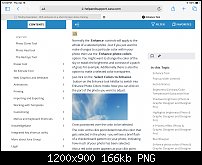
Bill Wood
Charity Web Design
XARA Pro+. WD17, Designer 17. Premium packages.




 Reply With Quote
Reply With Quote


 Acorn - installed Xara software: Cloud+/Pro+ and most others back through time (to CC's Artworks). Contact for technical remediation/consultancy for your web designs.
Acorn - installed Xara software: Cloud+/Pro+ and most others back through time (to CC's Artworks). Contact for technical remediation/consultancy for your web designs.



Bookmarks