Good Day,
@Egg, I used your fine video example on subfolders found here posted previously in another post:
https://youtu.be/OQXPSy3toUc?si=FijElArxE7CKO9ZV
I was also able to locate the .xars that were posted as examples as well. Thanks.
davora/property.xar (properties/subfolder site)
davora/davora.xar (root/main site)
I modelled my new (second) company website in Xara, based on your Davora Estates example.
I have one question that I could not here covered. If I missed it (I played the video several times), it's because of your authentic English accent.
I understand the link from the root/main site to the properties/subfolder site, and all the links thereof, and back again. No problem.
I was thrown off on the link back from the properties/subfolder site link to the root/main site using the 'Properties" tab. It has a '#' sign as the link address. Is this how to set that link back from the properties/subfolder site?
Why would it be a '#'? Like a wild card?
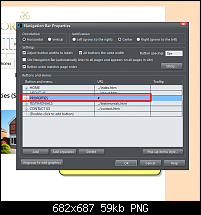



 Reply With Quote
Reply With Quote


Bookmarks