That's the way I've used for vinyl signs and waterjet cutting. Works well. There's a but...
In the image below, I've done a contour around a vector version (that I traced from a larger version of the logo), used a 5mm offset, single step contour, no fill with outline. Selected all the nodes with the shape tool except the ones around the tag hole, and for my uses, used a spot color named CutContour for the outline.
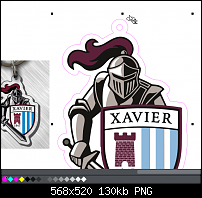
Which works fine for vinyl and waterjet cutting. Here's the "But." Depending on how the cutting is being done, the inner corners of the contour may need to be rounded to no smaller than the cutter's diameter unless the cutting software will properly make allowances else those sharp corners may look funky.
Bookmarks