I might have figured it out myself as I’m typing but last night I added a page, I went to the drop down while I was able to see several pages on the screen. I clicked on the page I wanted a copy of this placing a page in the middle of the site pages in the view after making the appropriate changes I published it to my site. As I am checking my site today several of my pages links in the navigation bar are linking to the wrong pages for some odd reason. My picture page links to my pricing page and so on.OMG ...is there an issue if you duplicate a page and bump other pages down in the list of pages or did I do something else wrong?
This is a non issue if I did something wrong but if not there should be a warning or something before you do something like that or some that tell you need to copy the page at the bottom of the list as to affect your web links. If this is not it than I have no clue what happened because I didn’t change any links except one and that was on my pricing page and not the navigation bar
www.directsound.com
http://www.directsound.com/pricing.htm
http://www.directsound.com/lighting_only_pricing.htm this is the page I added and the link is from the page above
Any Ideas?
Thanks
Mike




 Reply With Quote
Reply With Quote
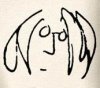





Bookmarks