 Killing startup items
Killing startup items
When I installed this new external HD I installed the backup software with it, thinking that with this much space I could backup my computer all the time. I have since found that my system is too old (and this new drive is too slow...much slower than my external HD MyBook) so I want the backup software to stop starting up when I boot my system.
I went to msconfig and turned off the software in startup and rebooted my computer. The backup software starts up again. I have found this happens with other softwares in the past. How do I make them stop starting up when I boot my computer?
btw, I am still trying to copy files to this new external. It is taking forever. Any folder with many folders inside it takes 10 minutes, even when it's only 2MB big. I did one folder that had 340 folders in it and it took 25 minutes. I have 50 of these folders to do yet. It is so frustrating. These folders are part of my DazStudio data folder.
I'm looking to make the system as light as possible to run faster. Turning off the antivirus guard helps. I'm using Avira that sledger suggested.
Things you should never say when pulled over by the police:
Could you hold my beer while I dig out my license?


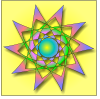

 Reply With Quote
Reply With Quote






Bookmarks