Another one of my "is it possible with Xara X" questions:
how can I draw a continuous line that has rounded corners (see the picture attached). This is something really easily done in Visio and I am missing this capability in Xara. I just can't find how to do it short of creating a bunch of rectangles, round their corners and then chop them up.
Anyone has a better idea about the rounded corners?
Thanks for any idea or comment!
Cheers,
D~



 Reply With Quote
Reply With Quote
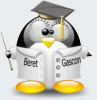







Bookmarks